Win7自动虚拟成无线路由wifi热点(图解)
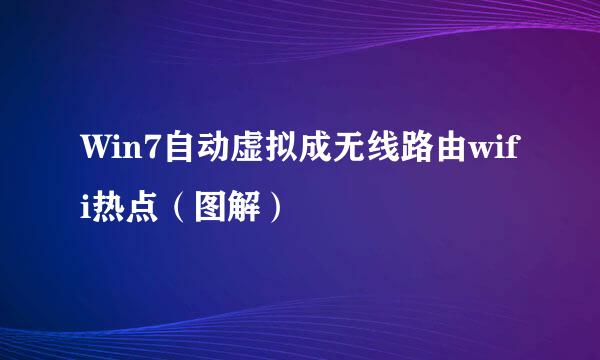
Win7系统有一个非常方便的功能,可以让带有无线网卡的电脑虚拟无线路由Wifi热点,共享网络给手机、iPad、电脑免费上网。下面就让我们来看一下如何简单方便的设置Win7 Wifi共享吧。
将以下代码用记事本另存为批处理文件,如“wifi共享.bat”
echo off
mode con cols=52 lines=22
title win7无线路由 By踏雪无痕
color 5f
cls
:wifi
echo.
echo ╭--------------------------------------╮
echo ┊ win7虚拟WiFi自动设置 ┃
echo ┝----------------------------------------┫
echo ┊ 自动WiFi设置 ║
echo ┊ 手机,电脑共享上网 ║
echo ┊ 请关闭防护墙及部分杀毒软件可正常使用 ║
echo ┊ By HL ║
echo ┊ ║
echo ┊ 2013.5 ║
echo ╰=======================================-╯
echo.
:AUTO
echo 开启必要服务
sc config MpsSvc start= AUTO
sc start MpsSvc
sc config LanmanServer start= AUTO
sc start LanmanServer
sc config LanmanWorkstation start= AUTO
sc start LanmanWorkstation
sc config Browser start= AUTO
sc start Browser
sc config Dhcp start= AUTO
sc start Dhcp
sc config RpcSs start= AUTO
sc start RpcSs
sc config RpcLocator start= AUTO
sc start RpcLocator
sc config Dnscache start= AUTO
sc start Dnscache
sc config FDResPub start= AUTO
sc start FDResPub
sc config upnphost start= AUTO
sc start upnphost
sc config SSDPSRV start= AUTO
sc start SSDPSRV
sc config lmhosts start= AUTO
sc start lmhosts
echo.设置wifi账号
netsh wlan set hostednetwork mode=allow
netsh wlan set hostednetwork ssid=mywifi
echo. 设置密码
netsh wlan set hostednetwork key=87654321
netsh wlan start hostednetwork
echo.
echo wifi>wifi账号
echo. >>wifi账号.txt
echo. >>wifi账号.txt
echo wifi账号 mywifi>>wifi账号.txt
echo 密码 87654321>>wifi账号.txt
echo 时间%date%%time%>>wifi账号.txt
start wifi账号.txt
cls
:d
color 2f
cls
title 查看WIFI运行状态
echo.
netsh wlan show hostednetwork
echo.
echo 任意键返回主菜单。
pause
goto view
版权声明:本站【趣百科】文章素材来源于网络或者用户投稿,未经许可不得用于商用,如转载保留本文链接:https://www.qubaik.com/article/91760.html

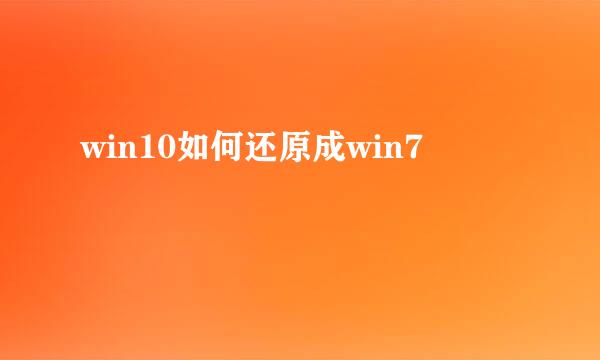

![电脑系统:[2]怎么判断电脑是否可以能装win7](/upload/jingyan/2024/1029/a0dd23d9.jpg)